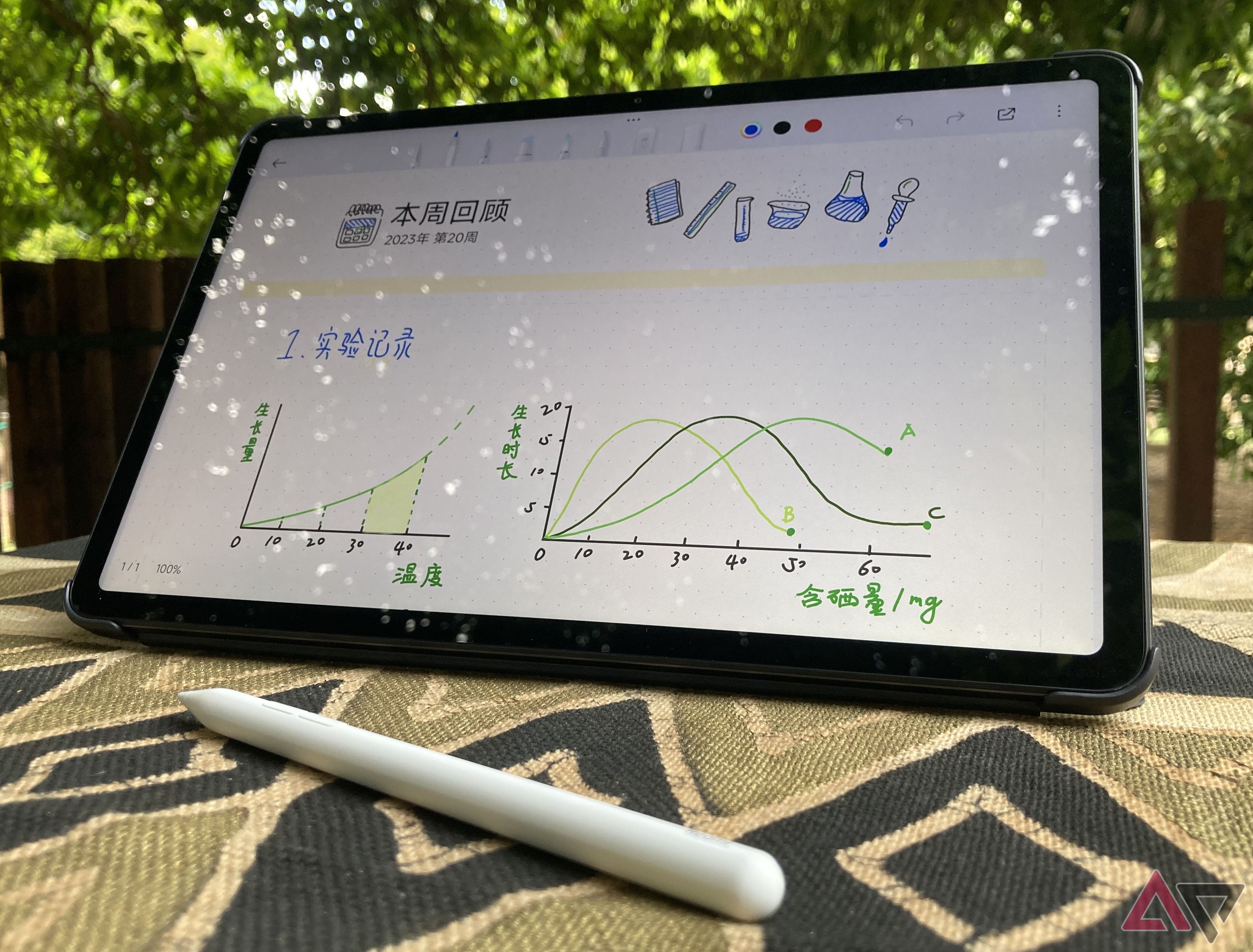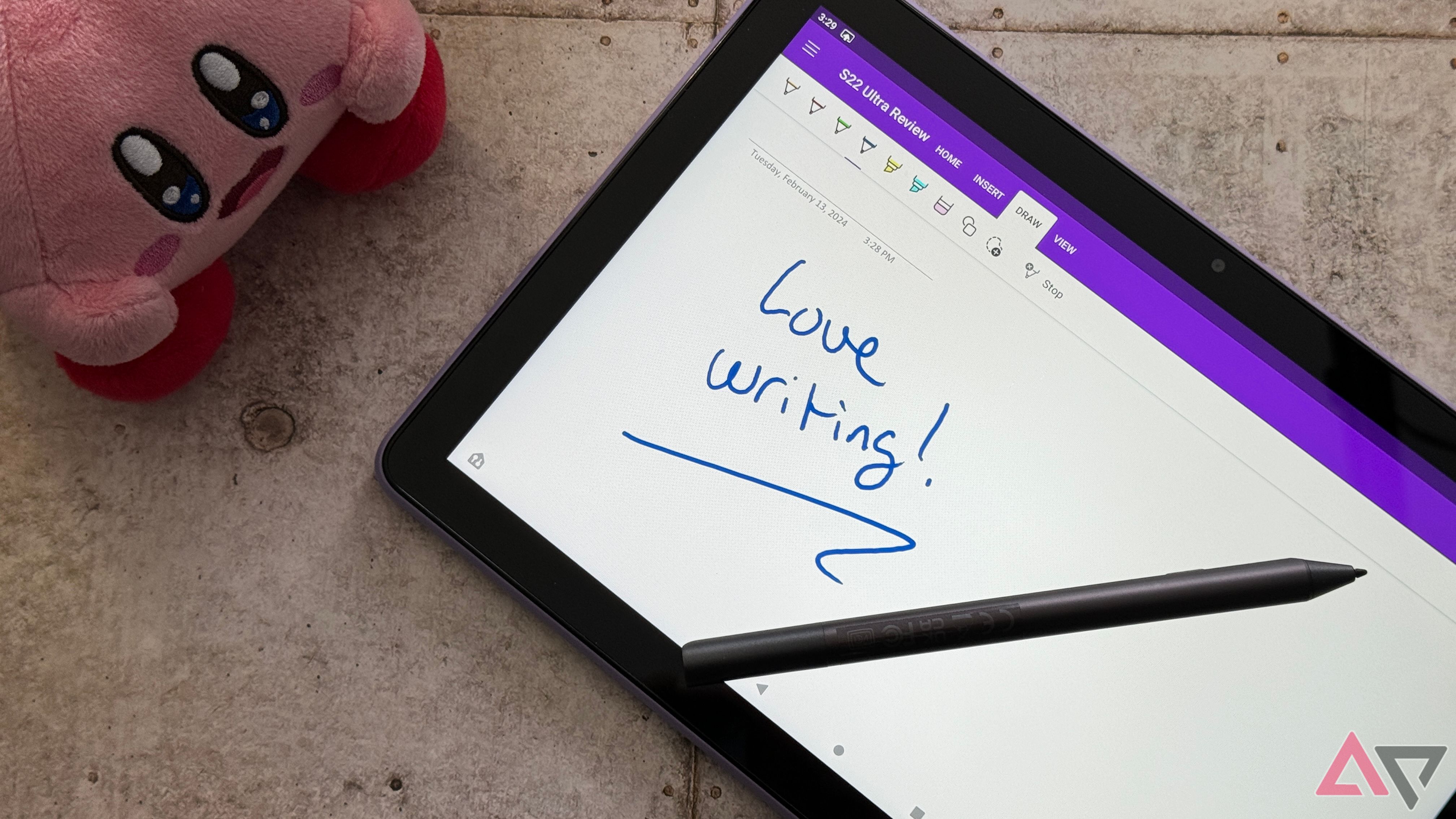Except for some great Samsung tablets, it wasn’t that long ago that Android tablets were treated as second-class citizens. Thankfully, those days are gone as Android tablets have gone from an afterthought for many companies to a primary focus. With this renewed interest, there has been an explosion in the category that allows for a wide variety of options that cover just about anything you could need from a tablet.
Whether you need a performance monster capable of taking on anything you can throw at it, or something a bit more specific like a tablet for taking notes, or a small tablet that you can easily toss into your bag, there is an Android tablet designed just for you. Android devices have always been about versatility and openness, and it’s awesome to see that same philosophy come to tablets.
With so many different options available, finding a great one can be a daunting task. Luckily, this list serves as your cheat sheet for finding the best Android tablets available.
Top Android tablets around
Best overall
Samsung Galaxy Tab S10+
The Samsung Galaxy Tab S10+ offers massive improvements over its predecessor. It features a 12.4-inch AMOLED display, the S Pen in the box, and a powerful chipset. It also has new AI features that help you be more creative and get work done faster and more efficiently.
- Large and beautiful display
- Snappy performance
- Great battery life
- It could do with a newer design
- A bit expensive
The Samsung Galaxy Tab S10+ looks very similar to its predecessor, but it hides a completely new design on the inside. It provides significant performance improvements and graphical enhancements that further refine the experience.
The tablet boasts a large 12.4-inch Dynamic AMOLED 2X display with 120Hz refresh rate and HDR10+. It’s colorful, bright, and large enough to enjoy all types of content, be it a movie, your favorite TV show, any game, and any app. It’s smooth too, thanks to the high-refresh-rate display that provides smooth scrolling across the operating system.
There’s plenty of performance, too. Thanks to the powerful MediaTek Dimensity 9300+ chip and 12GB of RAM, it’s plenty fast and powerful to do anything from running graphics-intensive games to multiple apps simultaneously. And, let’s not forget. Samsung is one of the best companies out there, offering extensive features to run multiple apps, which is handy when you have such a large display.
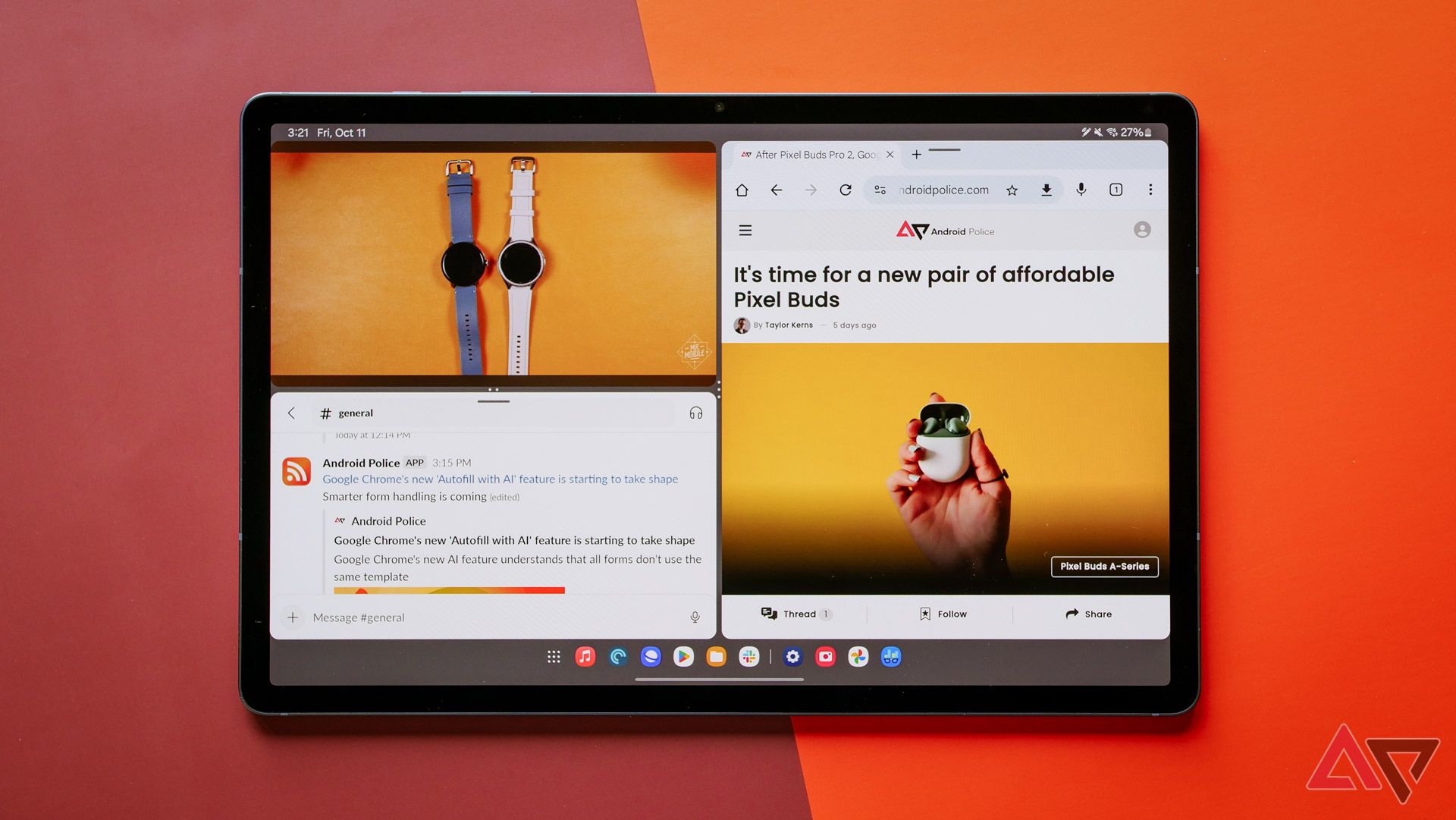
Read our review
Review: I love Samsung’s Galaxy Tab S10+, but it’s a hard tablet to recommend
A lesson in OS limitations
The Galaxy Tab S10+ is the best overall experience as it offers the experience that most users would be looking for on a tablet that is cheaper than the Galaxy Tab S10 Ultra. Yet, it features a spec-sheet that is similar enough to the same level of performance, features, and overall design and support for accessories.

Premium pick
Samsung Galaxy Tab S10 Ultra
The Samsung Galaxy Tab S10 Ultra offers an enormous 14.6-inch AMOLED display with a high refresh rate and bright colors. It’s powered by a flagship chipset, enabling you to focus on graphics-intensive tasks and multitasking. It’s excellent for artists, students, and anyone looking for a large display in a modern form factor with thin bezels.
- Fantastic, large display
- It comes with a Pen stylus
- Clear and crisp sound
- Hard to grip thanks to thin bezels
- Uncomfortable fingerprint sensor placement
The Samsung Galaxy Tab S10 Ultra takes everything from the flagship lineup and pushes it to extreme levels. It’s not only the largest flagship tablet in Samsung’s premium tablet portfolio, but it’s the most impressive one as well. It boasts a massive 14.6-inch Dynamic AMOLED 2X display with 120Hz smooth refresh rate and HDR10+.
It has thin bezels, which some might argue makes holding and operating it more difficult. It also has a notch on top that houses two 12MP cameras that makes it practical for conference calls, and any other activities. It’s an excellent tablet for work and play, as well as entertainment, thanks to the large and colorful display. The enormous size also makes it easy to multitask, as you can use multiple apps side-by-side.
The tablet is powered by the Mediatek Dimensity 9300+ chipset with 12GB of memory. The base model has 256GB of storage, but if you need more, you can upgrade up to 16GB of RAM and 1TB of space to store all of your favorite apps and other files.

Read our review
Review: The Samsung Galaxy Tab S10 Ultra left me begging for a smaller tablet
An awkward experience through and through
The main drawback of the Galaxy Tab S10 Ultra is its price, and the fact that the keyboard costs extra. If you want to make the most out of it, you’ll have to spend even more, on top of the already existing price tag. Suppose you need a reliable tablet for work and play, it’ll do a fantastic job, but if you just need a device for casual use, you might want to consider the Galaxy Tab S10+, or even a Chromebook.

Best value
Xiaomi Redmi Pad Pro
Premium without the cost
$217 $235 Save $18
Xiaomi is no stranger to offering well-priced tablets that pack a punch, and they have done it again with the Redmi Pad Pro. This tablet provides tremendous value for anyone looking for a solid midrange tablet and doesn’t want to give up any functionality.
- Exceptional display
- Solid performance for the price
- Long battery life
- Accessories are costly
- No fingerprint reader
- Limited to 2 Android updates
If you are on the hunt for a fantastic midrange tablet, then you should take a good look at the Xiaomi Redmi Pad Pro. This tablet offers a lot and is priced aggressively at the lower end of the midrange price point, making it a great buy.
The Redmi Pad Pro ships with a 12.1-inch, 2560 x 1600, LCD panel that is just a thing of beauty, especially at this price point. It has a 120Hz refresh rate for fluid animations and its 600 nits of brightness should be sufficient for most situations. It’s not nearly as bright as some competitors on this list, but you can’t fault Xiaomi at this price.
Performance is also quite good thanks to its Snapdragon 7s processor that is paired with either 6GB or 8GB of RAM. No, it’s not going to keep up with the Snapdragon 8 Gen 2 processor, but it doesn’t have to. The Snapdragon 7s is more than capable of playing the latest games, scrolling through social media, checking email, and browsing the web.
With either 128GB or 256GB of storage, there is plenty of space for all of your favorite applications. If you do run low, it can always be expanded with a MicroSD slot. With a 10,000mAh battery, the Redmi Pad Pro is a battery champ. This tablet should be able to get anywhere from 10 to 12 hours under normal workloads.

Read our review
Xiaomi Redmi Pad Pro review: The new king of midrange tablets
The versatile slate can do anything but high-res 3D gaming
The Redmi Pad Pro ships with Android 14 and Xiaomi’s HyperOS. Xiaomi is only promising two Android updates, which is a bit disappointing when its competitors are providing two to three times as many updates. All in all, there is a lot to like here, and the incredible price point is just icing on the cake.

Best Fire tablet
Amazon Fire HD 10 (2023)
Fantastic package for under $140
The latest Amazon Fire HD 10 (2023) improves the performance over its predecessor and adds support for a USI stylus. It’s still one of the cheapest tablets, and it comes with 3GB of RAM and a colorful 10.1-inch FHD display. It can last for up to 13 hours on a single charge, enough to watch your favorite movies and TV shows.
- Bright display
- Decent performance
- Long software support
- Poor cameras
- Slow charging
The refreshed Amazon Fire HD 10 (2023) tablet is one of the best and most affordable devices on the market. It can often be found for under $100, yet it manages to house a large 10.1-inch FHD LCD, a large battery, a 3.5mm headphone jack, and other goodies that make it exciting.
While the tablet doesn’t boast the highest-end internal components, Amazon manages to make some fair compromises to ensure it meets users’ needs. It has 3GB of RAM, which is enough for browsing, using your favorite apps, and doing basic work. It’s not a powerhouse, but that can’t be expected at this price point. The device will be sufficient to do basic tasks, but you may sometimes notice a few slowdowns and stutters here and there.
Like most other Fire tablets, the Fire HD 10 runs Fire OS 8 out-of-the-box, which works flawlessly with the Amazon ecosystem. As you would expect, the tablet is preloaded with all the Amazon apps, and for the first time, it supports the USI 2.0 stylus input. The pressure-sensitive display has 4,096 sensitivity levels, making the tablet ideal for note-taking, sketching, and drawing. So it’s a great option for students and creatives who want to use a pen on a tablet that doesn’t cost hundreds of dollars.

Read our review
Amazon Fire HD 10 (2023) review: Still the best for the budget-minded
It’s still the best value in tablets, but Android manufacturers are catching up
Finally, when it comes to the battery, the Fire HD 10 is just as good as we’ve come to expect. While Amazon claims it can last up to 13 hours on a single charge, we managed to last up to 12. Of course, this will be different from person to person and based on how the device is used. Still, 12 hours is rather impressive, although the charging speeds are on the slow side, supporting up to 15W. Overall, it’s a great tablet for those looking for something more budget-friendly that ticks all the boxes and those who don’t mind sticking with Amazon’s ecosystem.

Multifunctional
Google Pixel Tablet
A tablet and a sort-of smart display in one
$319 $400 Save $81
Google’s at it again with another formidable and versatile device in the Pixel Tablet. It fulfills both tablet and smart display roles in one device. This standout option offers a 8GB of RAM, the substantial Google Tensor chip, and a nice 10.9-inch display — to name a few benefits.
- Great performance
- Good-looking display
- Charging Speaker Dock works well
- Dock’s audio isn’t great
- Hub Mode is limited
The Google Pixel Tablet is the company’s long-overdue return to the tablet form factor. The tablet is a good midranger, with a perfectly decent 60Hz LCD screen, stereo speakers, and solid performance thanks to its Tensor G2 chipset and eight gigs of RAM — the same setup that drives the Pixel 7 series.
We’re hopeful that Google will address some of the drawbacks of the Pixel Tablet in 2024, the second version of the Android slate. It would be something special to see Google actually rival what Samsung offers in the Android market.
Possibly more interesting than the tablet itself is the Charging Speaker Dock it comes bundled with. When placed on its dock, the Pixel Tablet becomes a quasi-smart display: in Hub Mode, the tablet can accept “Hey, Google” commands and functions as a Chromecast target for both audio and video. Sound is routed through the dock’s speaker, giving the tablet’s very average built-in speakers a boost.

Read our review
Google Pixel Tablet review: That first-gen feeling
It’s a fine midranger, but the Pixel Tablet’s best ideas are half-baked
The Pixel Tablet is sold bundled with its dock for $500 — a decent deal on a double-duty device. The speaker dock’s audio is okay at best, and Hub Mode lacks some features you’ll find on Google’s Nest speakers and smart displays, but if those limitations won’t bother you, the Pixel Tablet may be an interesting option.

Best sequel
OnePlus Pad 2
Like an iPad Pro, but better
The new OnePlus Pad 2 takes the first OnePlus tablet to the next level with a larger 12.1-inch, and higher resolution display. It boasts the powerful Snapdragon 8 Gen 3 SoC and 12GB RAM, which makes it an excellent user experience. Using a 9,510mAh, this tablet ensures it can keep up with your daily usage without running out of power.
- Impresive 3K display
- Snappy performance
- Unique haptic stylus
- Great battery life
- No mobile SIM
- Stylus doesn’t work with all apps
The OnePlus Pad 2 is a significant upgrade from the previous OnePlus Pad, a stylishly designed tablet that tried to compete with the iPad for around the same cost.
This new design targets the 11-inch iPad Pro (2020) and offers a stunning 3K display and excellent performance. There are a few unique OpenPlus twists, too, including an integrated OnePlus Stylo 2, a stylus that, with haptics, emulates the virtual paper surface you’re working on.
Another strong point is the battery life, which easily provides more than a day’s running time between recharges. But it’s not the individual elements of this design that are worthy of note, but the combination of the Snapdragon 8 Gen 3, 3000 x 2120 pixel display, Android 14, and OxygenOS 14 GUI that makes this a tablet worth considering.
If the Pad 2 has a weakness, it’s that there’s no SIM card slot for mobile data services, meaning that it’s of limited use without local Wi-Fi. And, compared with some cheaper designs, the Pad 2 is a little pricey, even if it’s undoubtedly worth what OnePlus is asking for it.

Read our review
Review: The OnePlus Pad 2 surprised me in almost every way
Working from a tablet is finally tempting
At around $100 more than the original OnePlus Pad, there are easily enough enhancements here to justify the extra money.

Splendid screen
Lenovo Tab P11 Pro Gen 2
Great for movies
The Lenovo Tab P11 Pro Gen 2 may not have the most impressive internals, but it’s got a high-res 120Hz OLED display that’s excellent for watching videos.
- 120Hz OLED display
- Strong battery life
- Thin and light
- Performance could be better
If you’re in the market for a midrange media tablet, consider the Lenovo Tab P11 Pro Gen 2. With a middling MediaTek chipset and four gigs of RAM, the P11 Pro isn’t a powerhouse, but it’s got a great display: an OLED panel with a resolution of 2,560 x 1,536 and a refresh rate of 120Hz. Comics, videos, and games look excellent on this tablet. It also sports a thin and light construction, limiting fatigue during long use.

Read our review
Lenovo Tab P11 Pro Gen 2 review: A tablet worthy of your next bingewatch
Your eyes will thank you after your next 8-hour marathon
Despite its performance limitations, the P11 Pro has a lot to offer, including fantastic-sounding Dolby Atmos-tuned speakers that will enhance any binge-watching session. It also has a battery capable of supporting hours of Netflix content, as you’ll enjoy 10 hours of video playback before needing a charge. At $400 or less, it’s a good option, unless you want to use your tablet for productivity tasks or especially demanding mobile games.
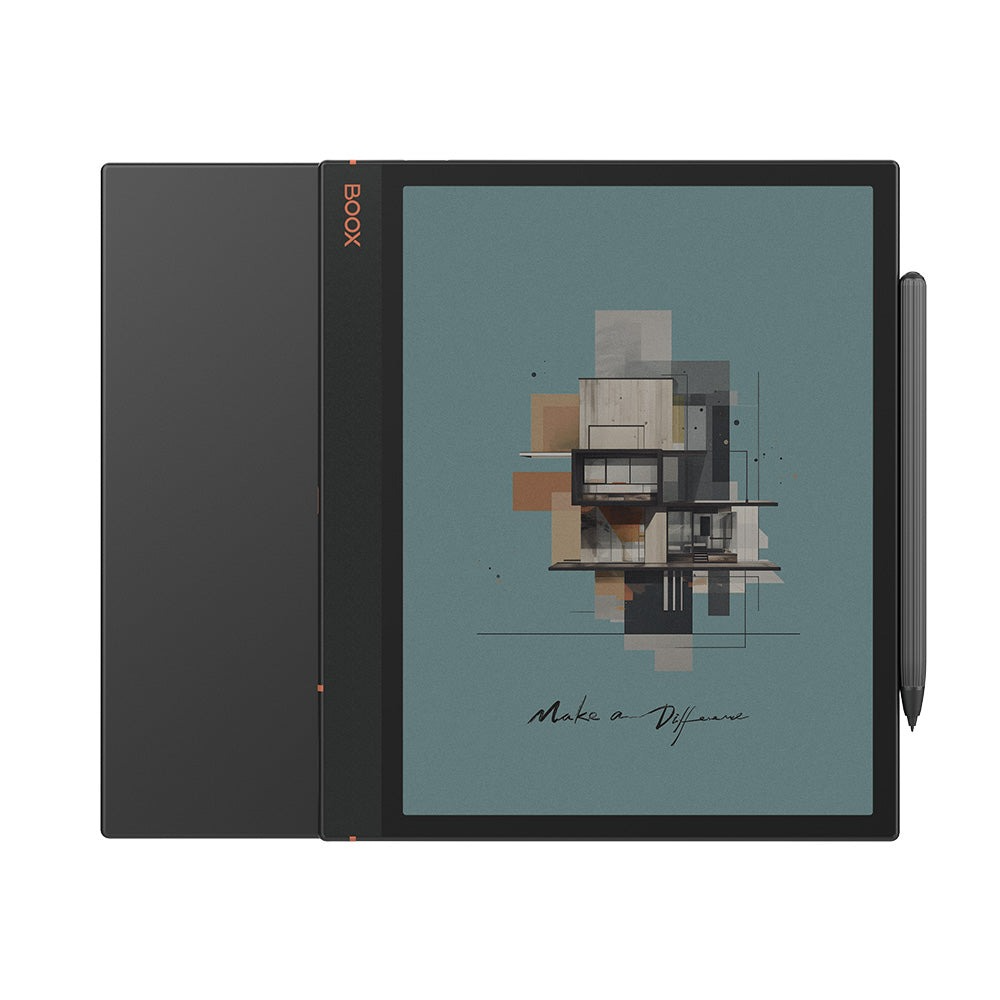
E ink performer
Onyx Boox Note Air3 C
Perfect productivity companion
$450 $500 Save $50
The Onyx Boox Note Air 3C features a 10.3-inch Kaleido 3 color E ink display with a pressure-sensitive Wacom tablet layer, allowing for precise input for artists and digital note-takers. Without a traditional display, the Note Air 3C can last for days on a single charge, and it can run Android apps without problems for unlimited content possibilities.
- Wacom tablet layer
- Fantastic battery life
- Crisp display
- Software takes a bit of work to setup
- Not good for video content
The Onyx Boox Note Air 3C is ideal for users who want to do more with their tablet than binge-watch Suits on Netflix. It features a fantastic 10.3-inch Kaleido 3 color E ink display with backlighting. Black-and-white content looks sharp and limits eye fatigue, while color graphics are available for magazine content or comics. As expected, there are limitations with E ink displays. You shouldn’t expect fast-scrolling Android apps to work well, and video content is out of the question, but it’s not all bad news. The Note Air 3C goes on a single charge for days without a traditional LCD or OLED draining its battery.
Onyx’s software takes a little getting used to, but the company does a fantastic job of including a user-friendly launcher that helps you get the most out of your Note Air 3C. You can customize the refresh rate of each app, allowing you to have a higher refresh rate for scrolling-intensive apps and a slower rate for e-reading applications.

Read our review
Onyx Boox Note Air 3C review: Filling the void between tablet and e-reader
It’s not flashy but the Note Air 3C fills an important niche
Its native calendar app will make you want to throw away your pen-and-paper planner, and Onyx’s app suite makes the Note Air 3C a great productivity companion. The Note Air 3C features a Wacom tablet layer, allowing for precise, low-latency writing, perfect for artists or avid notetakers. The additional display layer negates the typical input lag from traditional E ink displays, making for an excellent stylus experience, all for $500.

Stylus on a budget
Samsung Galaxy Tab S9 FE
The Samsung Galaxy Tab S9 FE is the Fan Edition of the standard Galaxy Tab S9. It has the same beautiful, premium feel but sports a 10.9-inch LCD display with 90Hz. It’s ideal for students and anyone looking for a tablet to get work done and multitask using several apps.
- Premium design
- IP68 rating
- It comes with the S Pen
- Underwhelming chipset
- It has an LCD instead of an OLED panel
If you’re in the market for a new tablet that ticks all the boxes, you might want to consider the Galaxy Tab S9 FE. The Fan Edition offers a few compromises at a lower price tag, but it makes up for it with its excellent features, great build quality, and premium feel throughout.
The tablet sports a 10.9-inch LCD display with 90Hz refresh rate, which makes it smooth and a joy to use in general. It also comes with the S Pen bundled, offering a great experience when watching movies, multitasking, or surfing away on the couch. It’s also ideal for work and play, and it’s even IP68-rated, meaning you can take it with you anywhere, even down to the beach.
However, one of the things you’ll have to give up with a midrange tablet is the performance. The Tab S9 FE is powered by Samsung’s own Exynos 1380 chipset with up to 8GB of RAM and up to 256GB of storage. It’s clearly not aimed at power users, but suppose you just want to multitask and play a few games here and there, it’ll do a fantastic job.

Read our review
Samsung Galaxy Tab S9 FE review: Raising the bar for value
Samsung’s midrange powerhouse is nearly perfect
The Tab S9 FE is an ideal choice for students, and anyone who simply wants to consume media, do some light work, and primarily focus on entertainment. The S Pen makes it great for drawing and filling out paperwork, and while it might not be the best performer out there, it’ll get most tasks done.

Budget brilliance
Xiaomi Redmi Pad SE
Multitasking on a budget
The Xiaomi Redmi Pad SE features a quality build, solid performance, and useful multitasking features, all for under $300. If you’re looking for a budget Android tablet with decent power, the Redmi Pad SE sports a Snapdragon 680, giving it more than enough horsepower for daily tasks at a price that won’t break the bank.
- Great multitasking features
- Good display for the price
- Solid build quality
- Sub-par speakers
- Unsure about software support
If you’re looking for something a little different, the Xiaomi Redmi Pad SE offers decent performance in an impressive package, all for under $300. It’s powered by a Snapdragon 680, giving it enough pop for daily tasks and even light gaming like Asphalt 9. Xiaomi also opted to add a 90Hz refresh rate to the display, allowing for smooth scrolling and an improved user experience. It ships standard with 4GB of RAM, but 6 and 8GB models are available. The Dolby Atmos-tuned speakers sound great, and binge-watching is excellent on the 11-inch 1920×1200 LCD panel.
MIUI takes a little getting used to, but once you spend some time with it, it becomes second nature. Performance is snappy, and Xiaomi’s Android skin is relatively clean. Unfortunately, Xiaomi software support is spotty, and you can only expect three years of security updates and two major Android upgrades for your Redmi Pad SE. Despite the base model only having 128GB of storage, it supports MicroSD card expandable storage of up to 1TB, so you can take your files and shows offline on long flights.

Read our review
Xiaomi Redmi Pad SE tablet review: Budget champion
Finally, an Android tablet under $250 that dismantles expectations
The Redmi Pad SE’s battery life is excellent, with multiple days of use coming from a single charge of its 8,000mAh battery. If you run low on juice, plan ahead, as the Redmi Pad SE only features 10W wired charging, meaning it will take a few hours to top off. All told, it’s a solid experience for $240 that punches above its weight for performance and build quality.
The best Android tablet for you
Picking an Android tablet isn’t nearly as easy as it used to be. Not because there are only a few good options, but because there is a wide variety of choices over a wide range of pricing options. From great budget tablets to tablets that include every feature you could think of, it’s a great time to be an Android fan.
Samsung makes a variety of tablets that you can choose from, no matter your budget. The Galaxy Tab S10+ is the best for most people thanks to its beautiful 12.4-inch AMOLED display and powerful chipset.
The Galaxy Tab S10 Ultra kicks things up a notch. You’re getting a massive 14.6-inch AMOLED display and the same great performance as its smaller sibling. It’s very expensive and is probably more tablet than most people need. Samsung also makes a cut-down version called the Galaxy Tab S9 FE+ and Galaxy Tab S9 FE. The FE+ version gives you a 12.4-inch LCD display, and lower performance for about half the price of the Ultra. If you aren’t pushing your tablet, but still want something that feels premium, then it may be the way to go.
If you are on a tight budget and your main tablet needs are more about content consumption and less about productivity, then the Amazon Fire HD 10 (2023) is a great alternative. This tablet is perfect for watching your favorite shows, or even as a tablet that you can give to a child. It’s not perfect, but for the price, it has a good display and decent performance.

Best overall
Samsung Galaxy Tab S10+
The Samsung Galaxy Tab S10+ is the best overall choice thanks to its massive improvements over its predecessor. It has a large, bright, and colorful display, the S Pen in the box, and a powerful chipset. It also has new AI features that help you be more creative and get work done faster and more efficiently.