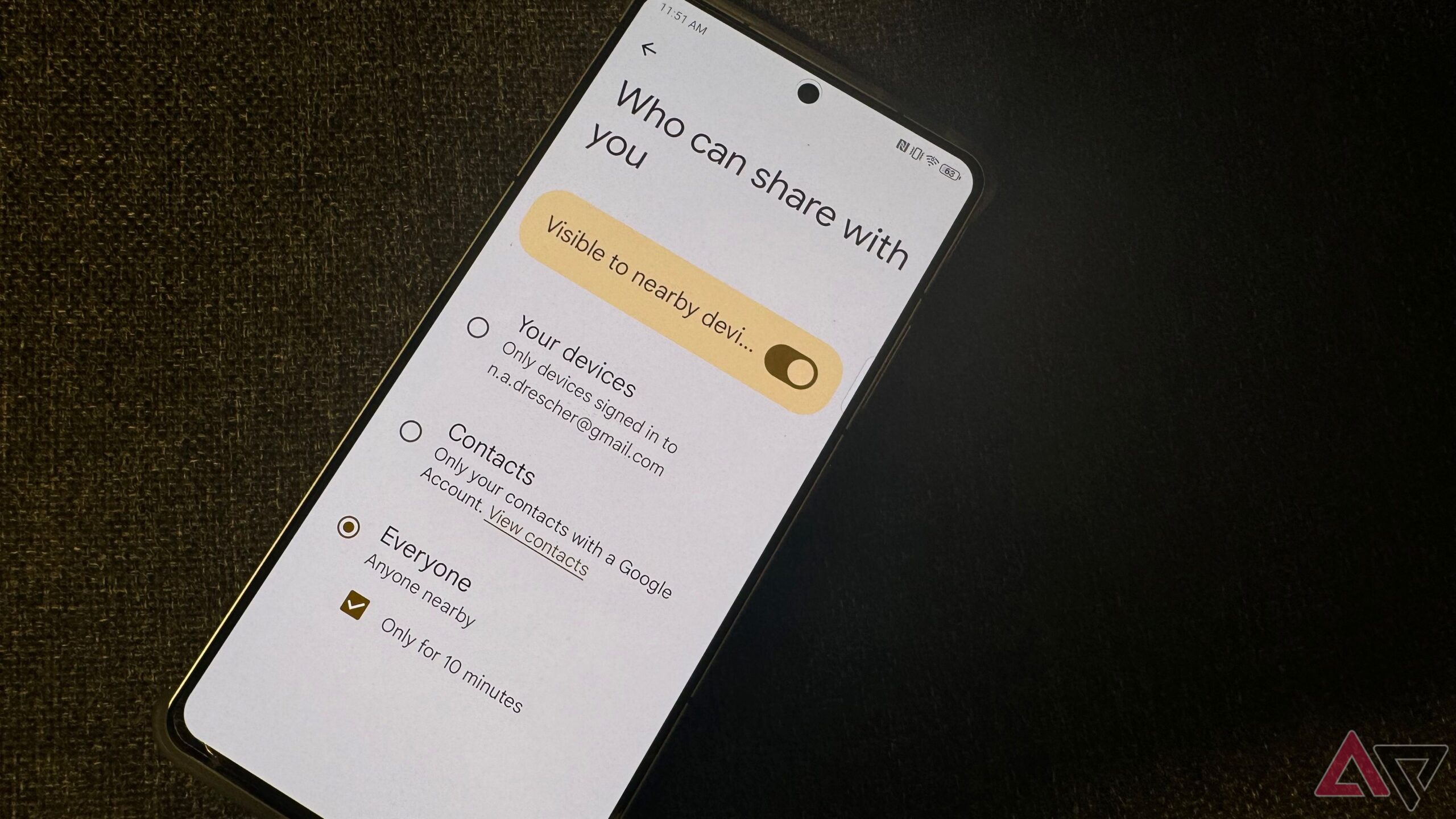Key Takeaways
- Quick Share is set to become faster and more streamlined with the upcoming update.
- New update will eliminate unnecessary steps, enabling users to receive files quicker.
- Improved Quick Share will also enhance convenience with an upfront “send files” button.
Ever since its rebranding from Nearby Share to Quick Share in early 2024, this feature has made file sharing between Android devices incredibly seamless. Google recently added a dedicated “Receive” button in the Files app, and there are hints that a Quick Share client for Apple devices may be in the works. Now, a new report suggests that Quick Share is set to become even faster and easier to use in an upcoming update.
Related
16 simple ways to transfer files from your Android to your PC or Mac
File transfers are way easier than you’d think
Right now, tapping the Quick Share tile in the quick settings menu requires several steps before you can actually receive files. If Bluetooth is off, you’re prompted to turn it on, and if the sender isn’t in your contacts, you’ll need to adjust visibility settings. In other words, you’re navigating through multiple dialog boxes just to start receiving files. However, Google is working on an update to make this process faster and more streamlined.
According to a leak from AssembleDebug (via Android Authority), Google is working to simplify Quick Share by removing unnecessary steps. In the Google Play Services v22.44.31 beta, a new change in Quick Share will soon take users directly to a “Ready to receive” dialog and automatically enable Bluetooth if it’s off.
This update will also make your Android device temporarily visible to nearby users and add a “Select files to send” button upfront, allowing you to choose files for sharing instantly, making the process much faster and more convenient.
Say goodbye to manually adjusting Bluetooth and visibility settings
Although it’s a small change, it will make Quick Share significantly faster and easier to use. Some may worry about privacy, as it temporarily makes your device visible to everyone nearby while the dialog box is open. However, users will still need to press the “accept” button to approve any file transfer, maintaining control over incoming files.
The feature hasn’t started rolling out yet, but we’ll keep you updated as soon as it becomes available on all devices.

Related
How to free up storage space on your Android phone
Running out of geebees? Try these tips