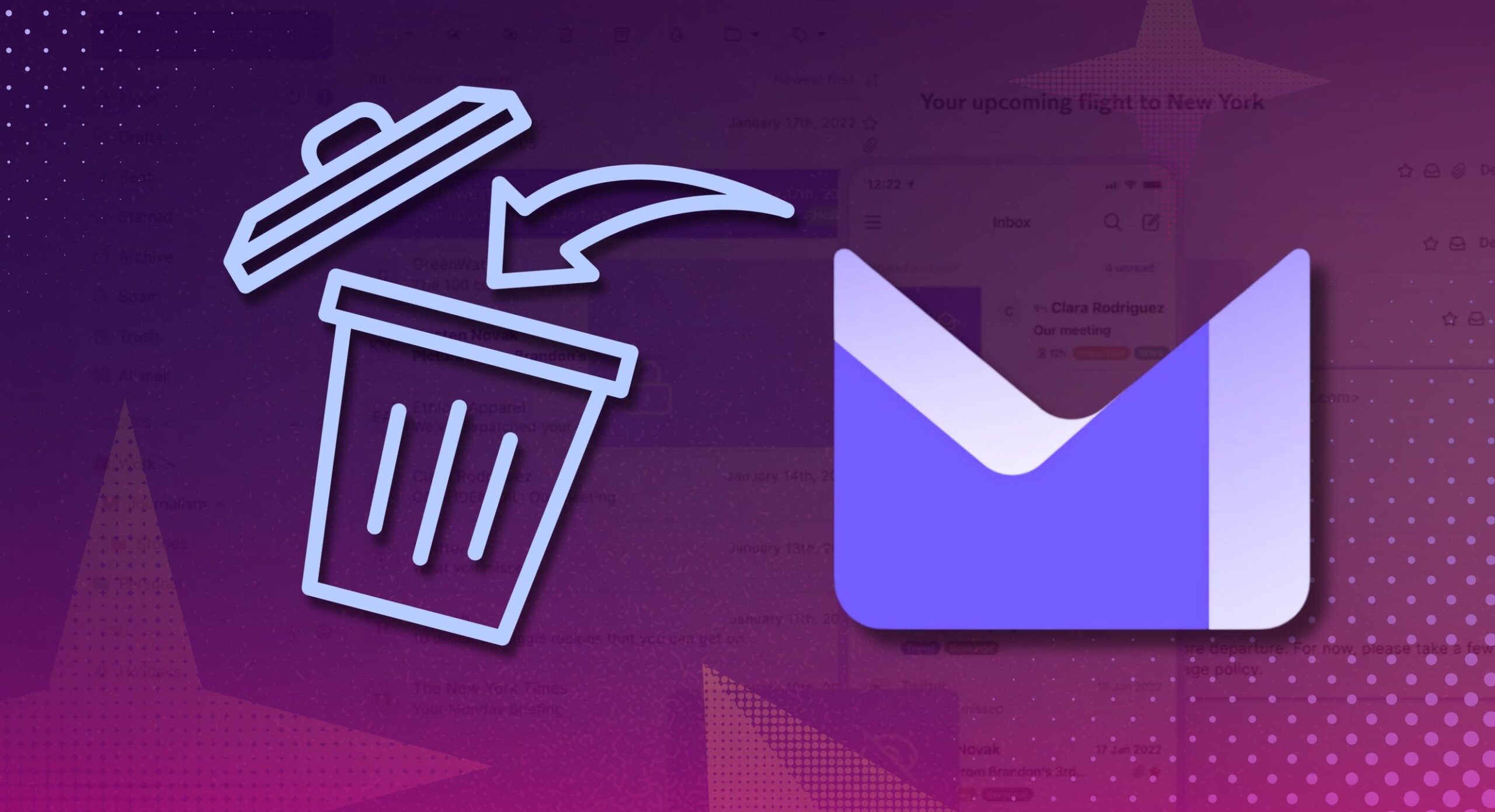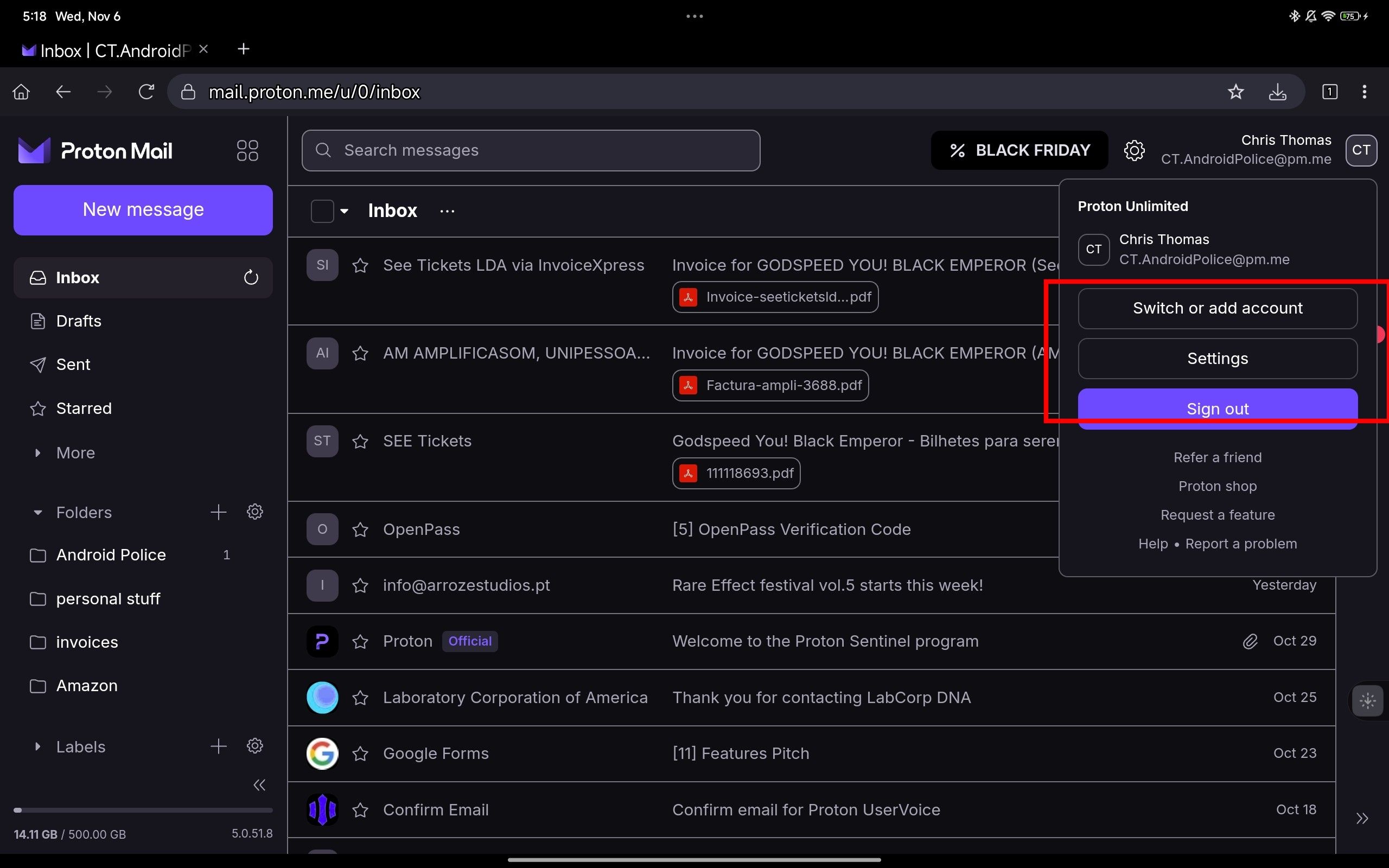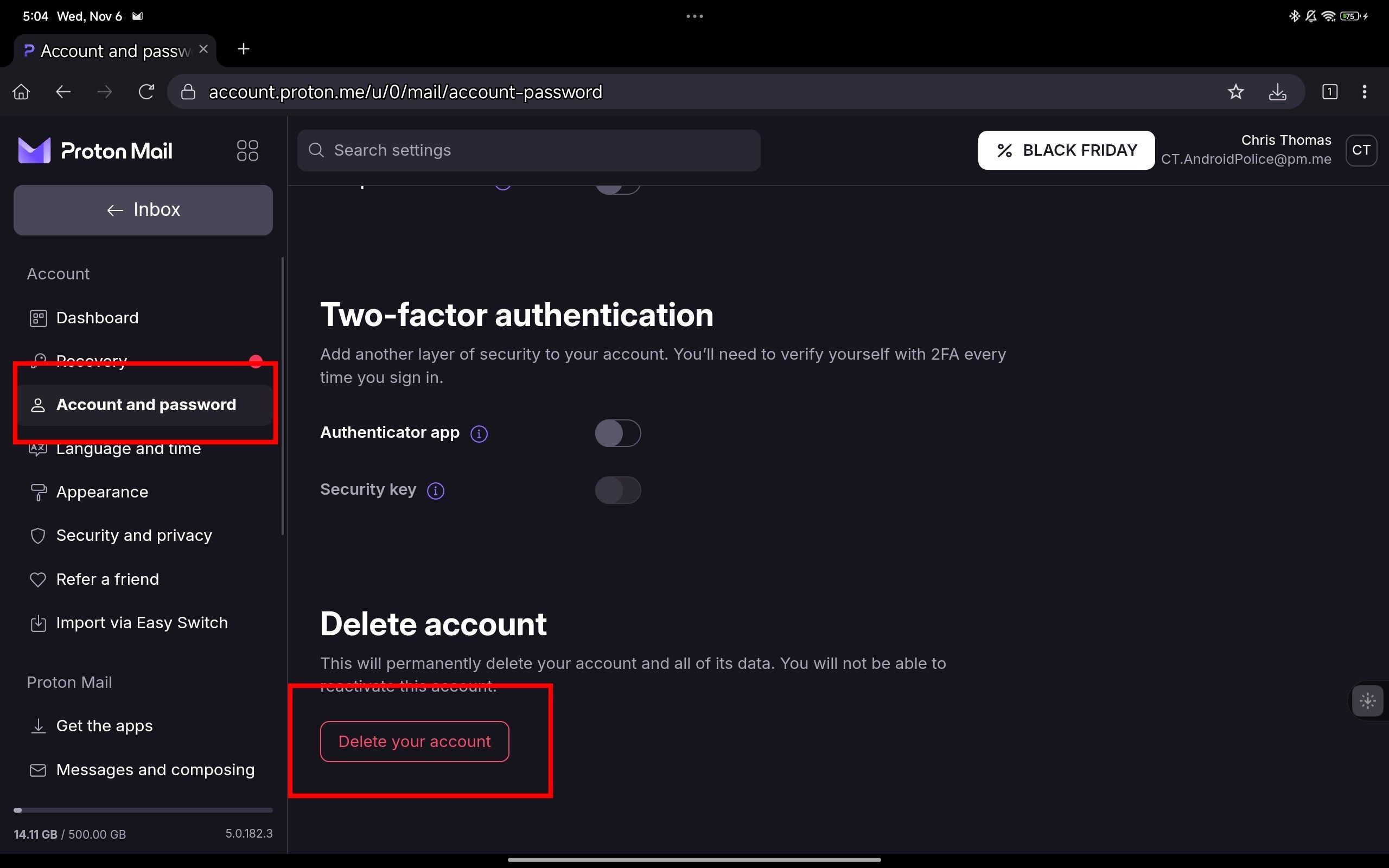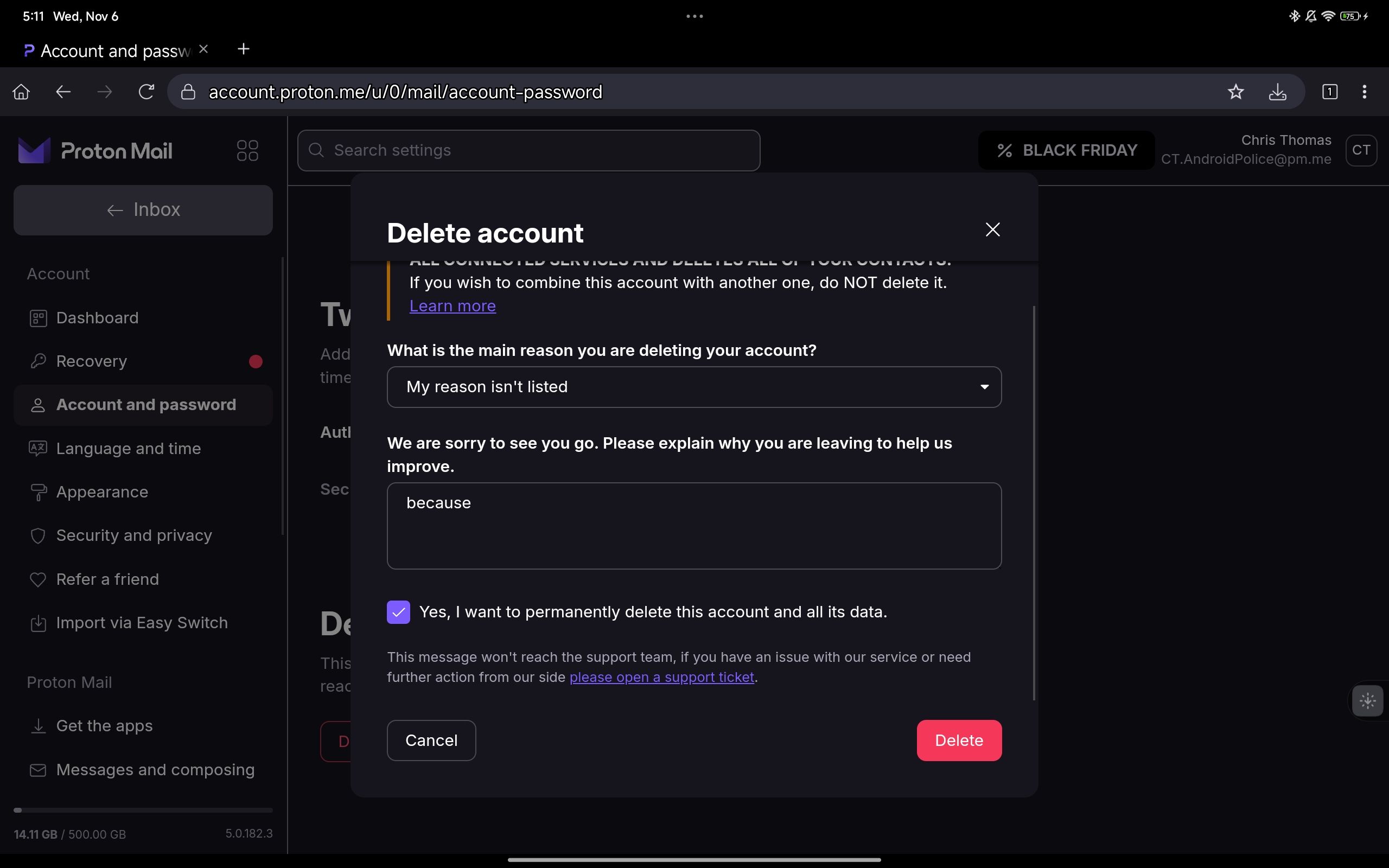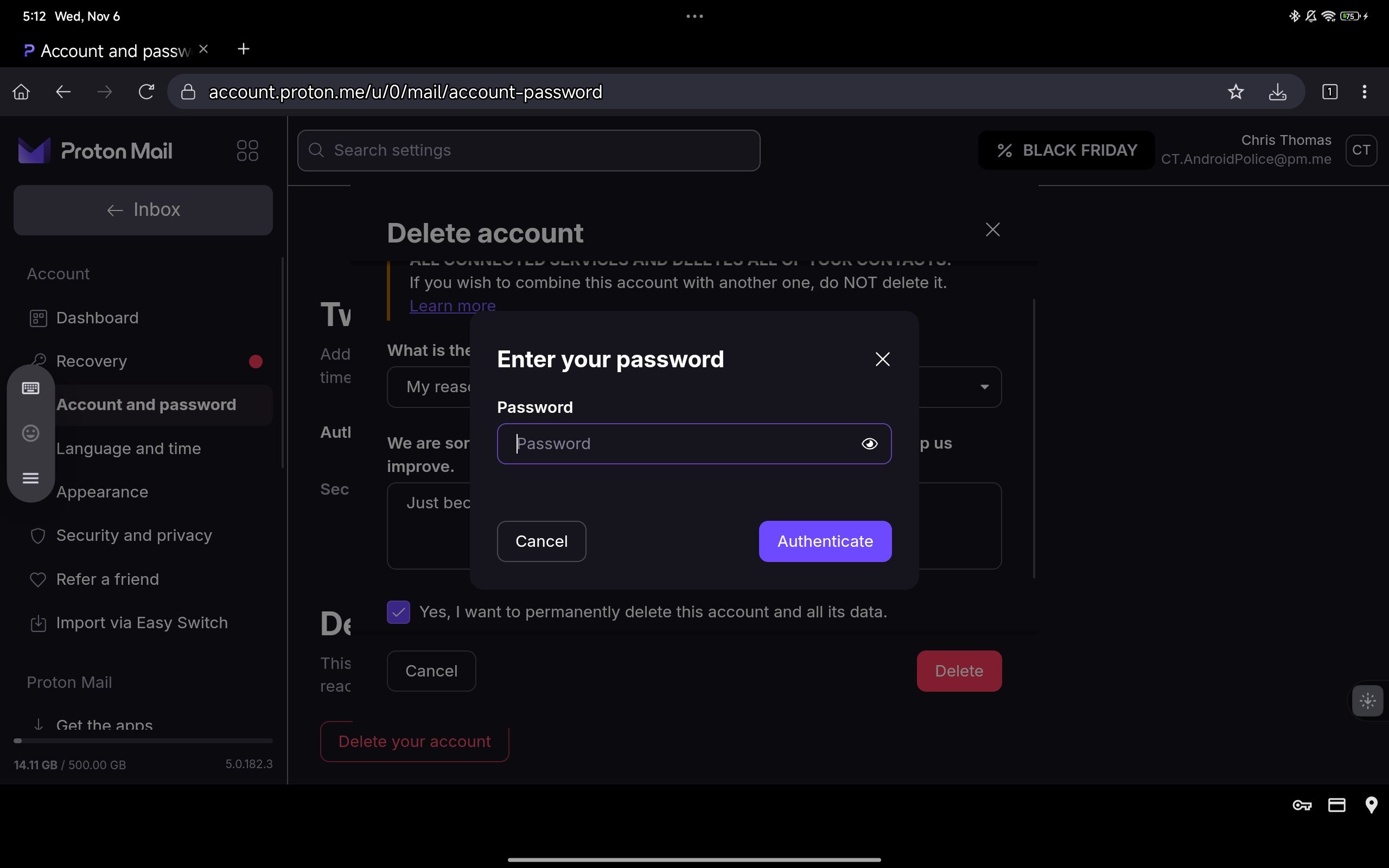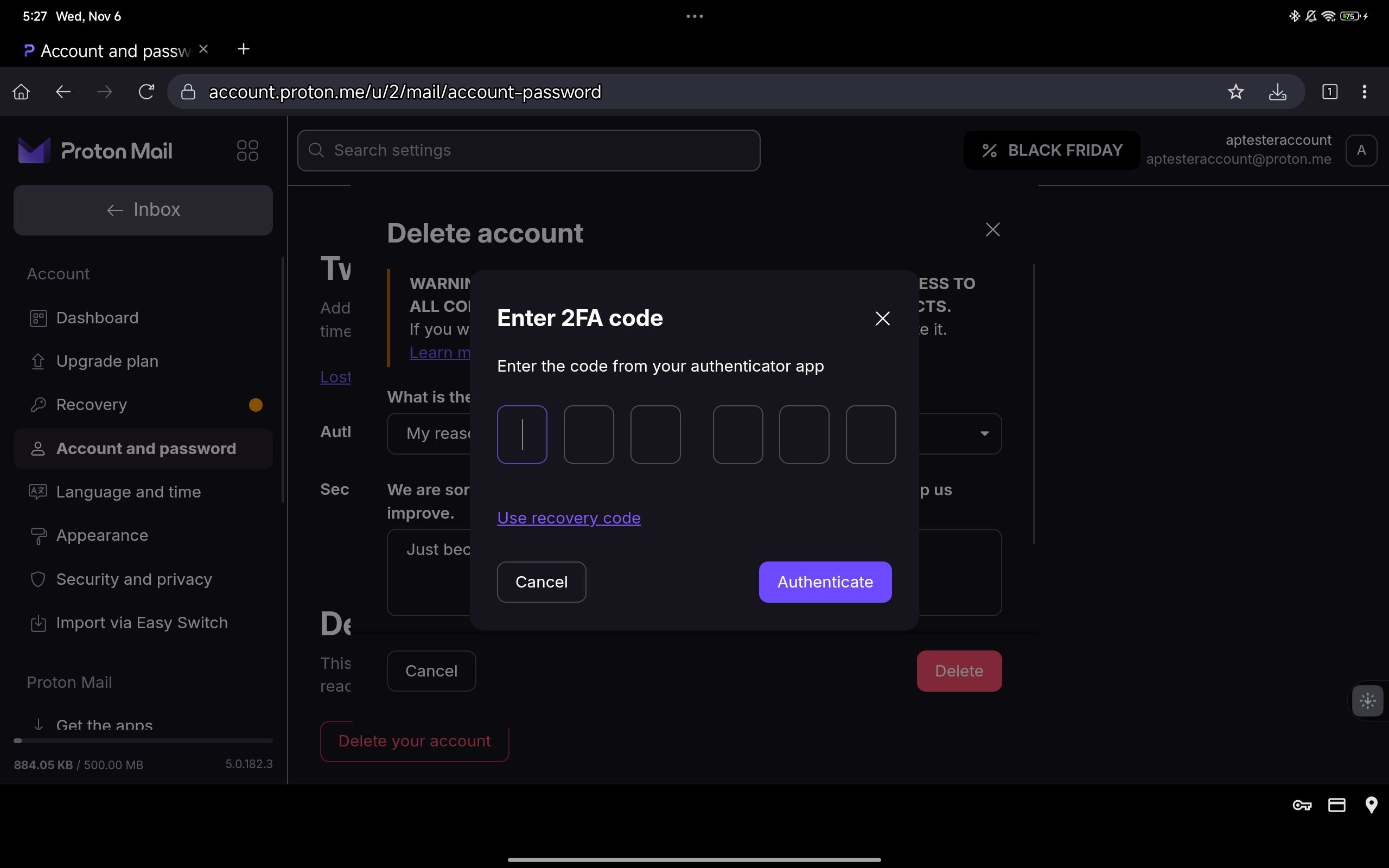Proton Mail and other services like Proton VPN and Proton Drive are easy to access, manage, and use. They’re built around powerful encryption, and the interfaces and features are more streamlined and powerful than ever. You don’t need to delete your Proton Mail account if you don’t use it. It’s easy for paid subscribers to merge multiple Proton accounts by contacting support. While you can opt for the free plan if you don’t get value from a paid subscription, you can also delete your Proton account. Here’s how.
Related
Why I ditched Gmail for Proton Mail
Two decades of Gmail was enough for me, thanks
How to delete a Proton Mail account
In just a few easy steps
If you decide Proton Mail and its versatile software suite isn’t right for you, the deletion process is fast and simple. You can do it on a PC, smartphone, or tablet, but you’ll need to use a browser. The Proton Mail Android app doesn’t have an option to delete your account.
- Go to your Proton inbox.
- Select your account name in the upper-right corner to open the Settings menu.
- Select the Account and password submenu on the left side of the screen.
- Scroll to the bottom and select Delete your account.
- The site prompts you to provide a reason for deletion and a comment of 10 characters or more.
- Check the box next to Yes, I want to permanently delete this account and all its data.
- On the next screen, enter your password and select Authenticate.
- If you use two-factor authentication, enter your 2FA key, then select Authenticate. Your account is deleted.
Deleting your account is permanent and can’t easily be reversed. However, contact Proton support within seven days if you accidentally delete your account and need to recover it. They can help restore access.
Don’t delete you email address for the wrong reasons
Keep this in mind if you’re unhappy with something
Proton doesn’t recycle usernames. In other words, when you claim a username, it’s locked up forever. Deleting the account doesn’t make the username available again. For example, you can’t delete an account using the protonmail.com domain and create a new one with the same name but using the proton.me domain. The better option for reassigning a username or custom domain is to merge the old account with another paid account. It’s also simple to export your Proton Calendar if you find a better calendar app and don’t use your Proton account much.
Deleting your Proton Mail account also deletes the accounts associated with other Proton services, like Proton Drive. However, there isn’t a downside to logging out if you decide to return later. Proton Mail is one of the top email services.